Did you know you can get custom steam skins? You can! Here is how.
Step 1
First you must download a steam skin. Here is some you can download.
Step 2
Once you have the file you must extract it. After you've extracted it go here.
C:\Program Files (x86)\Steam\skins
It may be different than you, but that is the default installation location.
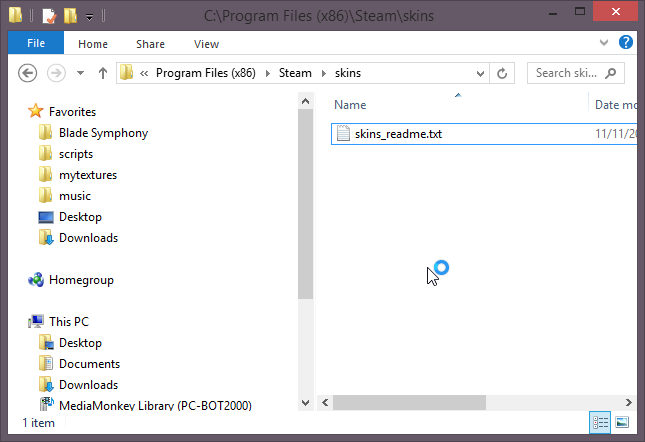
Step 3
Drag the file(s) into the folder.
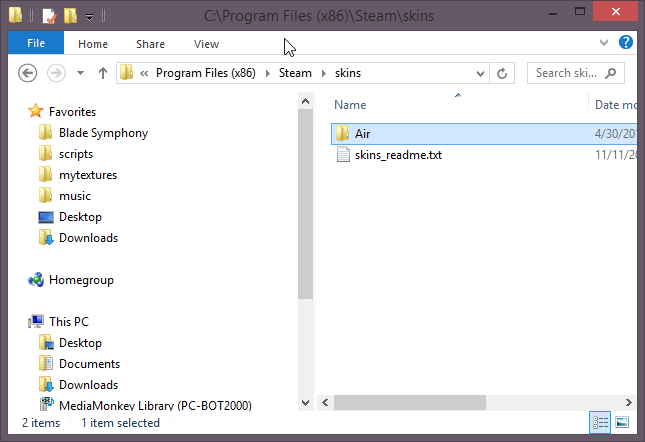
Step 4
Go to Steam, hit the Steam button in the top right and select settings

Step 5
Choose the Interface tab on the settings panel. Then on the drop down arrow select your skin.
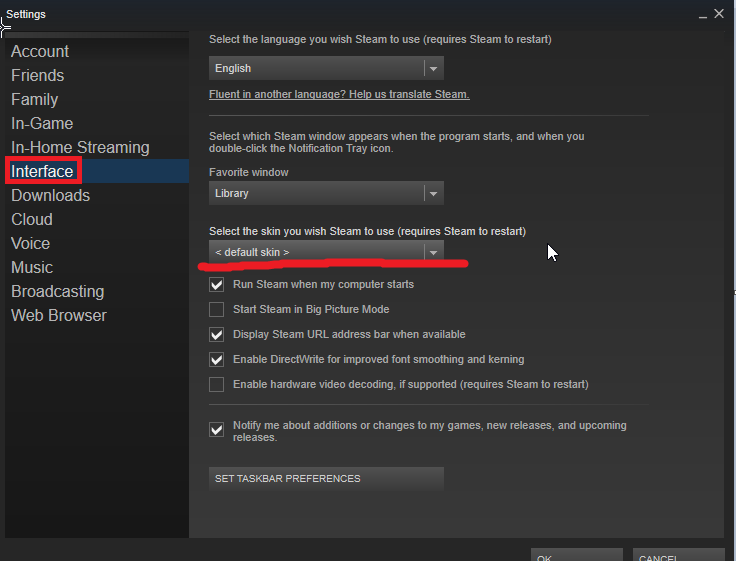
Step 6
Restart Steam, open it and your skin should be there!

Like comment, rate, and subscribe.
P.S. This is the Air skin.
Step 1
First you must download a steam skin. Here is some you can download.
Step 2
Once you have the file you must extract it. After you've extracted it go here.
C:\Program Files (x86)\Steam\skins
It may be different than you, but that is the default installation location.
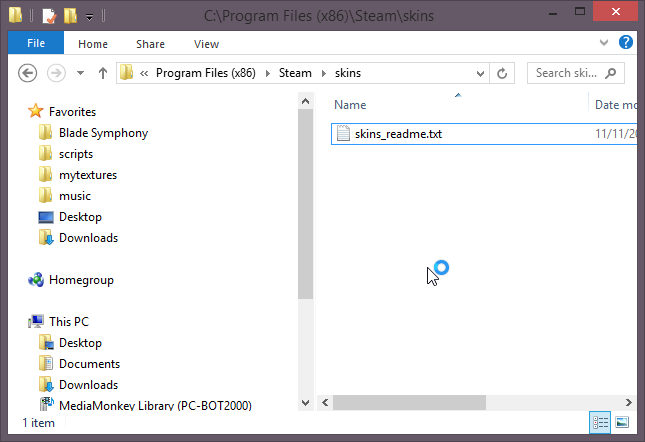
Step 3
Drag the file(s) into the folder.
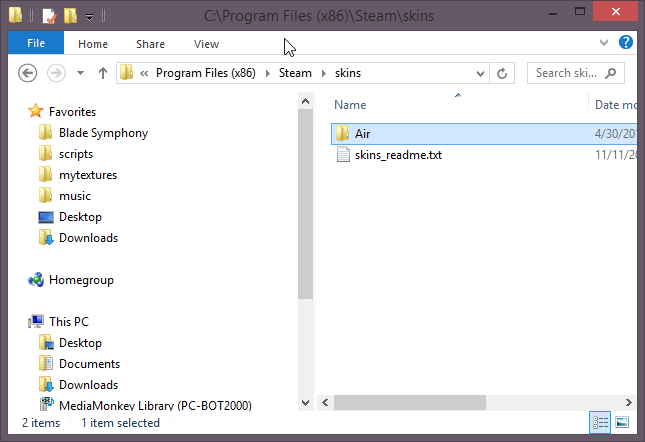
Step 4
Go to Steam, hit the Steam button in the top right and select settings

Step 5
Choose the Interface tab on the settings panel. Then on the drop down arrow select your skin.
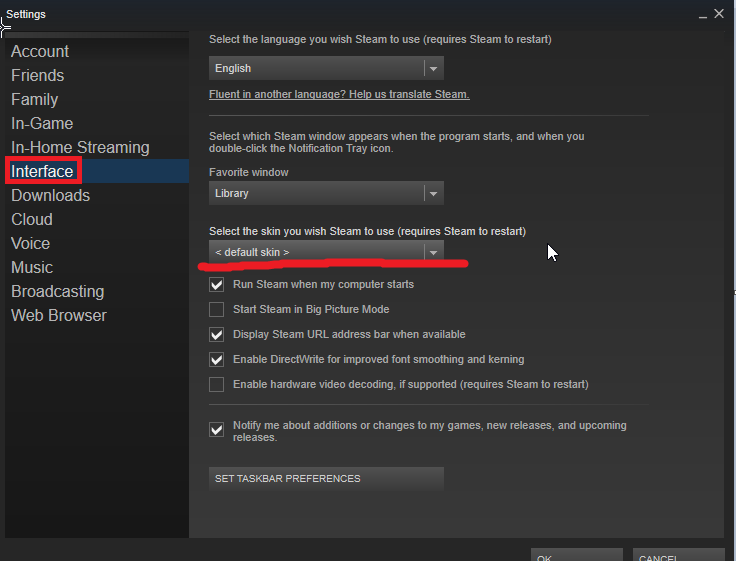
Step 6
Restart Steam, open it and your skin should be there!

Like comment, rate, and subscribe.
P.S. This is the Air skin.
Last edited:


