Starfield hasn’t been out in the wild for very long, but that hasn’t stopped modders already taking the time to change and — in some cases — improve the game for PC players. From a much more detailed inventory UI to adding DLSS and even adding the PlayStation Studios splash screen to the start of the game (yes, seriously!), there are already some great mods worth a look.
This page will feature some of our favorite Starfield mods that we’ve found so far, and we’ll be updating this article as we find more. If we are missing any of your favorites, be sure to let us know in the comments below!
We also want to note that these mods are being built without official mod support from Bethesda. Don't worry though, as Bethesda's Todd Howard has confirmed it will be coming in 2024.
Before we get to the mods, we do want to encourage you to check out our expansive Starfield wiki guide, which will not only provide you with all the tools needed to make Starfield a special experience, but will also teach you how to install mods if you aren’t familiar.

One of the most popular Starfield mods is M8r98a4f2’s StarUI Inventory mod that improves all the inventory screens in the game. The goal of this mod is to give players much more information at a glance than the base game offers, including a compact display style, more details in sortable columns, item category icons, sortable categories, and the ability to mass-transfer a whole category of items to and from a container, your ship, or a trader.
This may take the space cake for the silliest mod of the bunch, but it’s a pretty funny one that replaces the Bethesda logo video with that of PlayStation Studios’. It’s obviously humorous because Starfield is not on Sony’s console, and this mod by chachinito pokes fun at that.

While PlayStation fans may be upset they can’t play Starfield on their PS5s, they will be happy to know they can use a DualSense controller on their PCs to play. However, the default buttons for the controller are that of the Xbox controller.
Thankfully, one modder by the name of EASKATER has released a mod that replaces those icons with the corresponding ones from the PS5, which will make the experience just that much closer to playing on Sony’s latest console. Now if only someone could add trophies…

Starfield director Todd Howard is kind of a big deal, and players have already created a few mods that celebrate one of the faces of Fallout, Elder Scrolls, and now Starfield with… well… his face!
One mod from ronaldmoon replaces every single portrait in the Constellation lodge with a picture of Todd Howard, and the creator is working on having every portrait in the game replaced with Howard’s visage. ScarClaw72’s mod replaces the Starfield logo and splash screen with pictures of Todd Howard, and GeraldMods’ replaces the flashlight texture with a picture of Howard’s face. After all, how canyou be afraid of the dark when Todd is with you?
If that isn’t enough Todd Howard for you, check out some players, including Redditor Molda_Fr and CheesyWhales, who have recreated the developer in the character creator.
While Starfield mods are a wonderful thing, installing most of them will turn off achievements for your playthrough. While this can be a bummer, one modder named Brunph has saved us all with their Achievement Enabler mod that essentially allows for players to install mods to their heart’s content without fear of achievement-related consequences.
Modder PureDark’s Starfield Upscaler mod has quickly become one of the most popular choices for early Starfield players as it adds DLSS2 or DLSS3 to the game as it doesn’t currently support either.
As of this writing, Starfield only supports AMD’s FidelityFX Super Resolution (FSR), so players like PureDark have taken it upon themselves to add NVIDIA’s supersampling tech called DLSS to the game. However, this mod has stirred up some controversy because PureDark has locked the DLSS3 mod behind their paid Patreon.

Encumbrance is one of the biggest annoyances that Starfield players have encountered on their journeys through space, and tomlikesguitar has made it their mission to ease that pain. The Value to Weight Ratio Sort Option mod, obviously, lets you sort your inventory by both value and weight. This will hopefully make those decisions of what to get rid of just that much easier.

For those explorers who keep their scanner up at all times, TheWireLord’s Remove Scanner Circle mod may be worth looking into. It’s a very simple mod that removes the circle that pops up when you start scanning, and it lets you enjoy the beautiful worlds and the vastness of space with a bit less clutter.
Oogabooga66’s Unlimited Traders mod is another time-saving mod that gives traders unlimited funds and inventory, which is a nice thing as traders in the base game will run out of money if you try to sell them too much and they will run out of items you may need. Sure, the base game may be a bit more realistic, but this mod is for those who are looking to save some time and just get what they need.

Starfield has a lot of options, but a Field of View (FOV) slider is not one of them. For those that wish to pull back the camera a bit to help with motion sickness or see more of the area you are in, modders like Hellstorm102 have added the FOV option for you via a mod.
Sure, some people love to live the fantasy of a space traveler and want it to be as realistic as possible, but not everyone wants to be that immersed. For those of you who just want to get in on the fun, Bub200 has created a mod that will skip all the “painfully slow docking cutscenes” and animations for ground landings and takeoffs. You will be doing a lot of these in Starfield, so this is a just a bit of a timesaver!
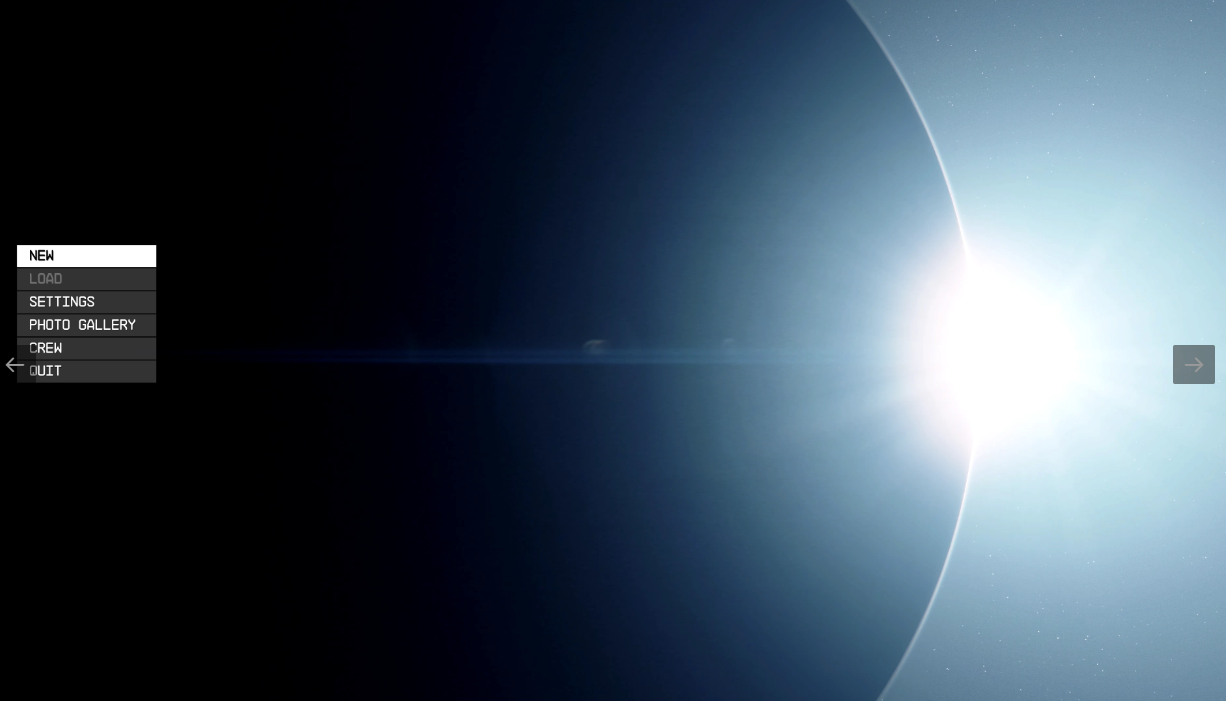
Starfield’s starting screen stirred up its own bit of silly controversy prior to launch, and now modders have taken to making the clean and simple yet elegant starts screen even more clean. Gametism’s aptly named Cleanfield mod not only removes the message of the day pop-up that appears on the top right of the start screen, but it also lets players bypass the epilepsy and seizure warning, bethesda logo video, and even the Starfield logo itself. So, if you just love the look of mostly uninterrupted space as you get ready to play, this may be worth a look.

Starfield has a tendency to utilize color filters to change the normal look of certain locations, but some people prefer to see these locations as they are. Fadingsignal’s Neutral LUTs mod removes those filters so players can experience a more natural look.
Some of Starfield’s enemies can feel a bit spongy, meaning you have to unload an unhealthy amount of bullets or lasers into them to take them down. Zzyxzz has tried to tip the scales back to a bit more realistic experience by making these enemies less spongy. So, if you want an experience with enemies that have a much quicker time-to-kill, this one's for you.
Ianpatt’s Starfield Script Extender [SFSE] is one of the most important downloads for modders and players alike. This gives modders even more tools to alter the game than are normally available with the base game. While there aren’t many examples of mods using this tool, some of the biggest ones will undoubtedly take advantage of this.
If you’d like to learn more about why this is a big deal, check out Skyrim’s SkyUI, which has become one of the most downloaded Skyrim mods and uses a script extender to make it possible.
If Starfield isn’t running as well as you’d hoped it would on your PC, looking into one of the Starfield Performance Optimization mods, like those from E3roKK and dknexus11, may be worth the time. These mods will adjust certain settings in the game to give you a much smoother experience.
For more, check out our look some more weird and wonderful mods, our Starfield review, and how Bethesda defined the Role-Playing game from Elder Scrolls to Starfield.
Adam Bankhurst is a news writer for IGN. You can follow him on Twitter @AdamBankhurst and on Twitch.
Continue reading...
This page will feature some of our favorite Starfield mods that we’ve found so far, and we’ll be updating this article as we find more. If we are missing any of your favorites, be sure to let us know in the comments below!
We also want to note that these mods are being built without official mod support from Bethesda. Don't worry though, as Bethesda's Todd Howard has confirmed it will be coming in 2024.
Before we get to the mods, we do want to encourage you to check out our expansive Starfield wiki guide, which will not only provide you with all the tools needed to make Starfield a special experience, but will also teach you how to install mods if you aren’t familiar.
StarUI Inventory Mod
One of the most popular Starfield mods is M8r98a4f2’s StarUI Inventory mod that improves all the inventory screens in the game. The goal of this mod is to give players much more information at a glance than the base game offers, including a compact display style, more details in sortable columns, item category icons, sortable categories, and the ability to mass-transfer a whole category of items to and from a container, your ship, or a trader.
PlayStation Studios Splash Screen
This may take the space cake for the silliest mod of the bunch, but it’s a pretty funny one that replaces the Bethesda logo video with that of PlayStation Studios’. It’s obviously humorous because Starfield is not on Sony’s console, and this mod by chachinito pokes fun at that.
DualSense PS5 Icons
While PlayStation fans may be upset they can’t play Starfield on their PS5s, they will be happy to know they can use a DualSense controller on their PCs to play. However, the default buttons for the controller are that of the Xbox controller.
Thankfully, one modder by the name of EASKATER has released a mod that replaces those icons with the corresponding ones from the PS5, which will make the experience just that much closer to playing on Sony’s latest console. Now if only someone could add trophies…
Todd Howard Mods
Starfield director Todd Howard is kind of a big deal, and players have already created a few mods that celebrate one of the faces of Fallout, Elder Scrolls, and now Starfield with… well… his face!
One mod from ronaldmoon replaces every single portrait in the Constellation lodge with a picture of Todd Howard, and the creator is working on having every portrait in the game replaced with Howard’s visage. ScarClaw72’s mod replaces the Starfield logo and splash screen with pictures of Todd Howard, and GeraldMods’ replaces the flashlight texture with a picture of Howard’s face. After all, how canyou be afraid of the dark when Todd is with you?
If that isn’t enough Todd Howard for you, check out some players, including Redditor Molda_Fr and CheesyWhales, who have recreated the developer in the character creator.
Achievement Enabler Mod
While Starfield mods are a wonderful thing, installing most of them will turn off achievements for your playthrough. While this can be a bummer, one modder named Brunph has saved us all with their Achievement Enabler mod that essentially allows for players to install mods to their heart’s content without fear of achievement-related consequences.
DLSS Mod
Modder PureDark’s Starfield Upscaler mod has quickly become one of the most popular choices for early Starfield players as it adds DLSS2 or DLSS3 to the game as it doesn’t currently support either.
As of this writing, Starfield only supports AMD’s FidelityFX Super Resolution (FSR), so players like PureDark have taken it upon themselves to add NVIDIA’s supersampling tech called DLSS to the game. However, this mod has stirred up some controversy because PureDark has locked the DLSS3 mod behind their paid Patreon.
Value to Weight Ratio Sort Option Mod
Encumbrance is one of the biggest annoyances that Starfield players have encountered on their journeys through space, and tomlikesguitar has made it their mission to ease that pain. The Value to Weight Ratio Sort Option mod, obviously, lets you sort your inventory by both value and weight. This will hopefully make those decisions of what to get rid of just that much easier.
Remove Scanner Circle Mod
For those explorers who keep their scanner up at all times, TheWireLord’s Remove Scanner Circle mod may be worth looking into. It’s a very simple mod that removes the circle that pops up when you start scanning, and it lets you enjoy the beautiful worlds and the vastness of space with a bit less clutter.
Unlimited Traders Mod
Oogabooga66’s Unlimited Traders mod is another time-saving mod that gives traders unlimited funds and inventory, which is a nice thing as traders in the base game will run out of money if you try to sell them too much and they will run out of items you may need. Sure, the base game may be a bit more realistic, but this mod is for those who are looking to save some time and just get what they need.
Starfield FOV Mod
Starfield has a lot of options, but a Field of View (FOV) slider is not one of them. For those that wish to pull back the camera a bit to help with motion sickness or see more of the area you are in, modders like Hellstorm102 have added the FOV option for you via a mod.
Ship Skip Mod
Sure, some people love to live the fantasy of a space traveler and want it to be as realistic as possible, but not everyone wants to be that immersed. For those of you who just want to get in on the fun, Bub200 has created a mod that will skip all the “painfully slow docking cutscenes” and animations for ground landings and takeoffs. You will be doing a lot of these in Starfield, so this is a just a bit of a timesaver!
Cleanfield Mod
Starfield’s starting screen stirred up its own bit of silly controversy prior to launch, and now modders have taken to making the clean and simple yet elegant starts screen even more clean. Gametism’s aptly named Cleanfield mod not only removes the message of the day pop-up that appears on the top right of the start screen, but it also lets players bypass the epilepsy and seizure warning, bethesda logo video, and even the Starfield logo itself. So, if you just love the look of mostly uninterrupted space as you get ready to play, this may be worth a look.
Neutral LUTs - No Color Filters Mod
Starfield has a tendency to utilize color filters to change the normal look of certain locations, but some people prefer to see these locations as they are. Fadingsignal’s Neutral LUTs mod removes those filters so players can experience a more natural look.
Less Spongy Enemies Mod
Some of Starfield’s enemies can feel a bit spongy, meaning you have to unload an unhealthy amount of bullets or lasers into them to take them down. Zzyxzz has tried to tip the scales back to a bit more realistic experience by making these enemies less spongy. So, if you want an experience with enemies that have a much quicker time-to-kill, this one's for you.
Starfield Script Extender Mod
Ianpatt’s Starfield Script Extender [SFSE] is one of the most important downloads for modders and players alike. This gives modders even more tools to alter the game than are normally available with the base game. While there aren’t many examples of mods using this tool, some of the biggest ones will undoubtedly take advantage of this.
If you’d like to learn more about why this is a big deal, check out Skyrim’s SkyUI, which has become one of the most downloaded Skyrim mods and uses a script extender to make it possible.
Starfield Performance Optimizations
If Starfield isn’t running as well as you’d hoped it would on your PC, looking into one of the Starfield Performance Optimization mods, like those from E3roKK and dknexus11, may be worth the time. These mods will adjust certain settings in the game to give you a much smoother experience.
For more, check out our look some more weird and wonderful mods, our Starfield review, and how Bethesda defined the Role-Playing game from Elder Scrolls to Starfield.
Adam Bankhurst is a news writer for IGN. You can follow him on Twitter @AdamBankhurst and on Twitch.
Continue reading...


