If you’ve invested even a little into the competitive shooter community, then you’ve probably already heard of Scuf Gaming. Among console gamers its high-end gamepads have been a go-to choice for years; now, with the Envision Pro, it’s finally entering the world of PC gaming. And thanks to its new ownership by Corsair, it comes fully equipped with all the utility of iCUE and Slipstream Wireless, making it the most programmable gamepad I’ve ever laid hands on. In fact, it might just be the best controller Scuf has ever made. At $179, it doesn’t come cheap, but if you’re looking for something with significantly more programmability than the Xbox Elite Controller Series 2, this is a great option.
Scuf Envision Pro – Design and Features
At first glance, you might mistake the Envision Pro for a DualSense controller. The overall look is largely the same with its symmetrical thumb sticks and face buttons, centered home key, and what first appears to be a touch panel in the center (it’s decorative only). Take a close look, however, and you’ll find that this gamepad has more than a few tricks up its sleeve.
While most Scuf controllers have been compatible with PC in the past (because what isn’t?), the Envision Pro is dedicated to PC and designed with that in mind. This means it has far more inputs and each is more customizable and programmable than anything we’ve seen from Scuf so far. Below the joysticks is a panel of five programmable G-keys that can be assigned anything from macros to launching whole programs, with much more in between. These buttons illuminate and have a tastefully subtle RGB strip just above the controller’s headset jack and battery indicator. And in case you’re wondering, Scuf explicitly told me that these controllers are for PC only and are not compatible with any console.

The side-mounted SAX buttons make their return from the Scuf Vantage PS4 controller. These buttons were absent on the Reflex Pro for PS5, and I was worried they were gone for good, but it turns out that they were just being workshopped to make them a more effective option. The SAX buttons are positioned along both sides of the controller, directly under your index finger. The Vantage’s version was smaller and ridiculously easy to press by mistake, while these are bigger and harder to miss-press – but if you’d rather remove them entirely, the kit also comes with flat faceplates to block them off. I ended up doing so because, while they’re improved, they’re still far too easy to press by mistake.
The SAX buttons are still far too easy to press by mistake.
Four paddles are positioned along the back of the controller. Two are built right into the grips, allowing your middle finger to rest naturally on them. The other two are connected but have a tall angled face. Your finger rests in between both buttons, so you can quickly press down for one set and up for the other. The inner buttons can also be pressed from the opposite side if you have larger hands. Like the SAX buttons, these inner paddles can also be removed and swapped with flush plates if you find you’re engaging them by accident.

The face buttons, bumpers, and even the triggers all use brand-new microswitches for their presses. Pressing any of them sounds and feels much closer to a mouse click than a typical controller button, and it’s frankly wonderful. The clicks are tactile and satisfying to press. This is especially true on the D-pad, which is eight-directional, and is just about ideal for Mortal Kombat 1. It’s the same type of experience we enjoyed with the Razer Wolverine V2 Pro, and it’s just as good here.
The D-pad is just about ideal for Mortal Kombat 1.
The triggers and joysticks are also quite good (by default, two short, concave joysticks are installed and have a nice non-slip texture around the edges), though I was disappointed to see that Scuf is still using mechanical potentiometers and not more reliable Hall effect magnetic sensors. Both feel perfectly fine now, but over time stick drift will be a real concern. When I asked Scuf about this, they were understandably cagey and gave an excuse about examining the technology, but for this price, Hall effect really should have been factored in.

The triggers do feel awfully good as is. They’re more angled than either the DualSense or Xbox Elite Controller and can be toggled for a hair trigger or full pull with a tiny built-in switch. When set to hair trigger mode you have a very shallow pull with a mechanical click. In normal mode, they offer a much deeper pull with a soft, analog bottom-out.
The triggers do feel awfully good.
Customization is the name of the game with Scuf controllers and that’s no different here. The gray faceplate that comes stock with the controller (at least until the configuration tool launches early next year) is held on by magnets and can be removed and swapped in seconds. With the faceplate off you can also remove both joysticks, the D-pad, and will have access to the SAX buttons if you want to remove them. Scuf includes an alternate short and long convex joystick in the box, but no alternate D-pad like the Xbox Elite Controller, even though it’s also a removable part. Likely, this pad will be color customizable once the configurator launches next year.

Scuf is launching two versions of this controller: the Envision and the Envision Pro, with the former being a wired model that costs $40 less. There are other smaller differences between the two, like a lack of texturing on the grips and the absence of hair-trigger switches, but they are otherwise the same.
Scuf Envision Pro – Software
The real magic of the Envision Pro only becomes apparent when used with software. Without, it’s a great controller that pretty much falls in line with other Scuf gamepads. When you download iCUE, however, it opens up a whole new world of possibilities.
iCUE opens up a whole new world of possibilities.
iCUE is Corsair’s configuration suite and is the exact same software you’ll use with any of its gaming keyboards and mice. It’s rich with configuration options: You can customize all of the expected aspects of a premium controller, like the sensitivity and response curves of your triggers and joysticks, and then check the results of your tweaks with visualizers that model the settings you’ve dialed in.
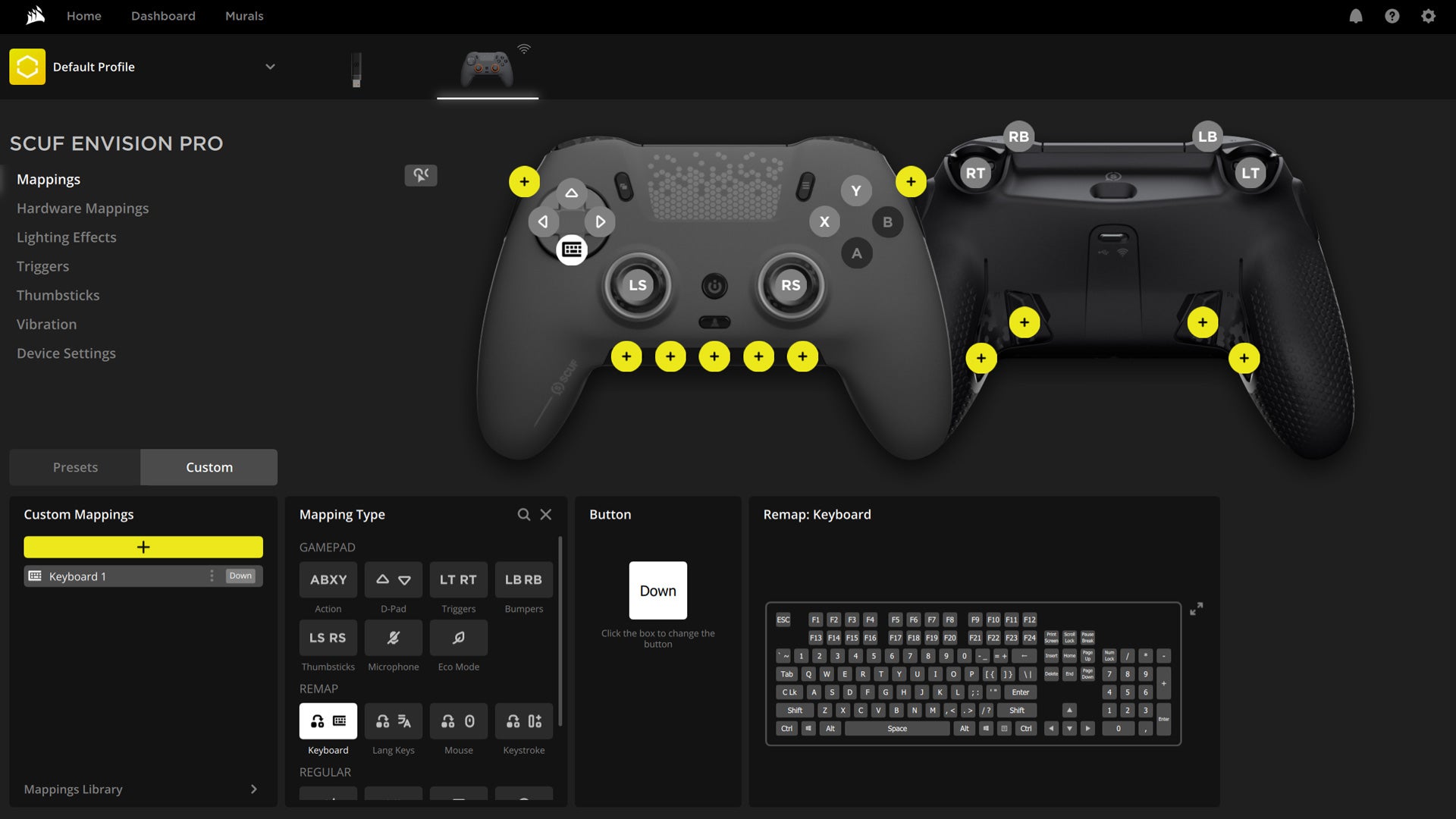
Nearly every button is completely remappable, giving you 23 total keys to program. You can swap the position of controller inputs or get creative and assign macros to different buttons. The macro cluster is particularly useful for this, but is also great for opening game launchers or quickly minimizing to desktop. You can also assign media controls and change the lighting effect displayed by the buttons and LED strip. The changes can then be stored to three profiles of onboard storage and swapped between on the fly.
Envision Pro blurs the lines between a controller and a gaming keyboard and mouse.
In essence, through the power of iCUE, the Envision Pro blurs the lines between a gaming controller and a gaming keyboard and mouse. Once you realize this, you can start to get creative with how buttons are assigned, opening the doors to multi-action keys and controlling your PC in ways that would usually leave you reaching for your mouse and keyboard.
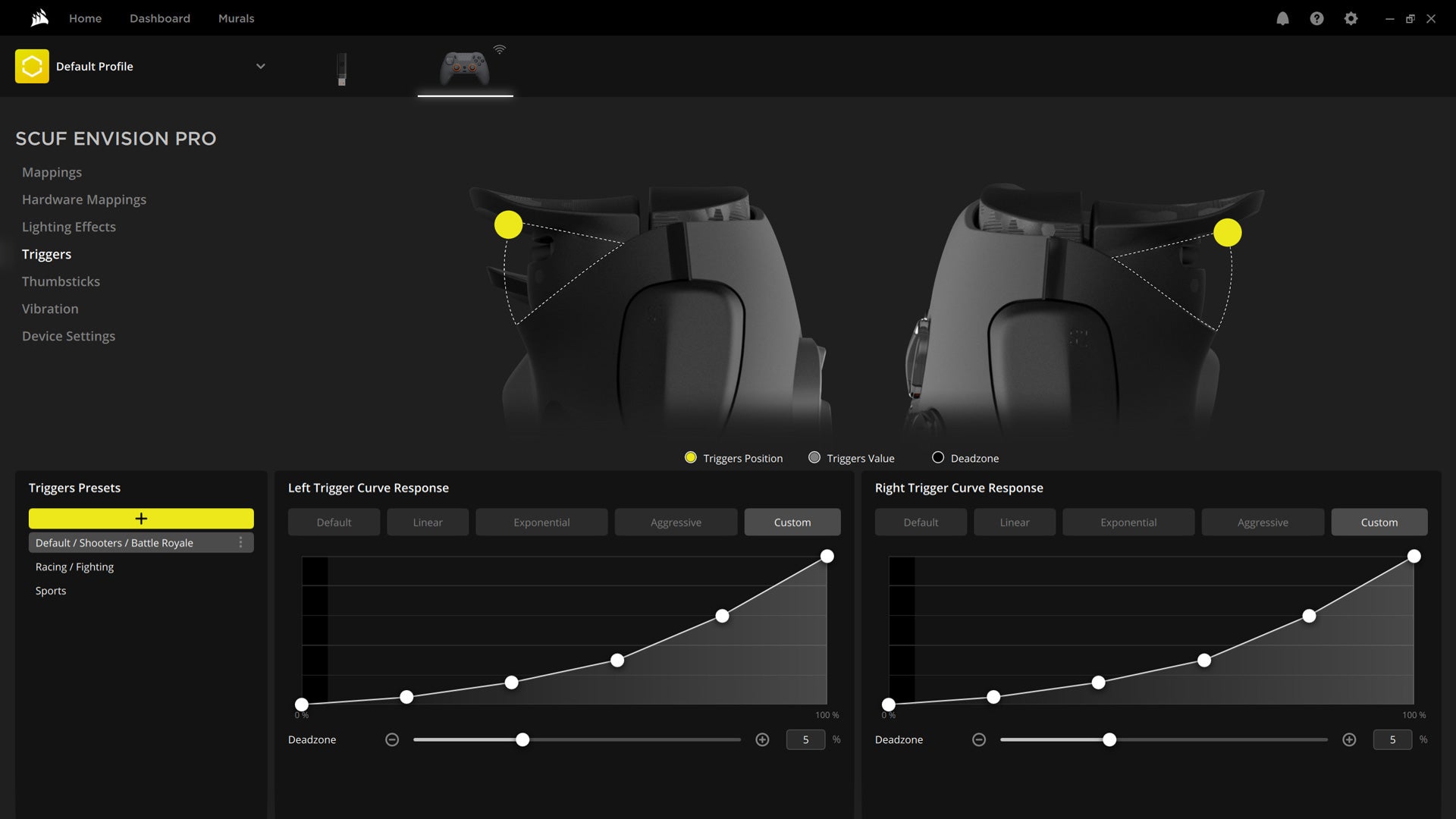
There is one big caveat: virtually all of the Envision’s most interesting programmability features require iCUE to run in the background. Everything that’s controller-based can be saved to the controller and run on its own, but for anything more, like macros or launching programs, iCUE must be running at all times.
Envision Scuf Pro – Performance
I’ve been lucky enough to have used multiple generations of Scuf controllers, and I can say with confidence that the Envision Pro is my hands-down favorite. The mechanical buttons and programmability are so nice that my Reflex Pro feels mushy and pedestrian in comparison – a controller that I still consider one of my favorite aftermarket options for PlayStation 5.
Envision Pro is my hands-down favorite Scuf controller.
For first-person shooters, it’s excellent in comparison to other gamepads. The sticks are responsive and smooth, and I love that I can toggle between a hair trigger and a full pull on the fly. Playing Battlefield 2042’s latest patch was a lot of fun, and I enjoyed being able to swap between a hair trigger for run-and-gun and full throw when playing as a sniper. Customizable dead zones and sensitivity ramping also let me make a profile specifically for sniping that felt much more accurate than playing the same class on PlayStation. For quick adjustments, I was able to set one of the back paddles to instantly lower my sensitivity for precision aiming, akin to a sniper button on a mouse.

The tactile face buttons are also fantastic. I really can’t underscore just how much nicer they feel to play on than most other controllers. This was especially true in Mortal Kombat 1, where having a defined click for each directional on the D-pad makes dialing in combos feel more mechanical and less up to chance. In other genres I didn’t find them to be more responsive, per se, but given a choice between standard membrane buttons and the Envision Pro’s mechanical switches, I’ll take the Envision every time.
I really can’t underscore just how much nicer the face buttons feel.
The additional programmable buttons are a bit more mixed. The SAX buttons, as mentioned earlier, are more trouble than they’re worth and I suspect many others will feel the same; a shame, considering those buttons are supposed to be one of the major advantages of the Envision. Having two extra buttons directly under your index fingers offer obvious advantages when you need to respond quickly but they just require too much care to avoid hitting by mistake. The rear paddles are much better and I found the angling of the inner paddles to be just about perfect. I could bounce between the two sets very naturally, which is exactly what I would hope for from a controller like this.

The additional row of G-keys and the programmability of iCUE is nothing short of game-changing for a PC controller. I created an entire profile dedicated to navigating Windows. With a tap, I could minimize a game to the desktop, change to that profile, launch a browser, and be in my email. With another, I could launch Spotify and be navigating a playlist. If you don’t need that row for in-game commands, it also makes a fantastic media-control cluster so you can control your music without swapping out to mouse and keyboard.
The G-keys also make a fantastic media-control cluster.
So, the experience is good. Sensitive SAX aside, it’s easily one of the best controllers that Scuf has ever made and a great debut of a PC-specific controller. Compared to the Xbox Elite Controller Series 2 and just about every other high-end controller that’s compatible with PC, there’s significantly more programmability available, and that really makes this feel like a pro PC controller instead of a console gamepad that just happens to work.

All that said, if you’re playing competitive shooters, a mouse and keyboard is still the better choice. Any competitive PC player will tell you that a gamepad, even a fancy one like this, is simply less accurate. And if you’re the sort of player that’s interested in a $179 PC controller in the first place, you probably already have a gaming keyboard (maybe even a Corsair) that’s capable of many of these same features.
A mouse and keyboard is still the better choice for competitive shooters.
Of course, the biggest competitive category outside of shooters for a controller of this type is fighting games, and I see real merit there. The mechanical clicks and eight-way D-pad are perfect for them. The added programmability could certainly be useful as well.
By offering price parity with the Xbox Elite Controller Series 2, Scuf is providing an alternative for action games and RPGs too – games where rear paddles make dodging and triggering skills feel more nimble and responsive. And easy access to keyboard commands and macros adds real utility for PC-centric games that may work with controller but perform best with a handful of keyboard commands at the ready.

Purchasing Guide
The Scuf Envision and Envision Pro are available now, directly from Scuf, for $159 and $199 respectively. Currently, only the standard gray color is available, but fully customized versions will be available in early 2024.
Continue reading...
Scuf Envision Pro – Design and Features
At first glance, you might mistake the Envision Pro for a DualSense controller. The overall look is largely the same with its symmetrical thumb sticks and face buttons, centered home key, and what first appears to be a touch panel in the center (it’s decorative only). Take a close look, however, and you’ll find that this gamepad has more than a few tricks up its sleeve.
While most Scuf controllers have been compatible with PC in the past (because what isn’t?), the Envision Pro is dedicated to PC and designed with that in mind. This means it has far more inputs and each is more customizable and programmable than anything we’ve seen from Scuf so far. Below the joysticks is a panel of five programmable G-keys that can be assigned anything from macros to launching whole programs, with much more in between. These buttons illuminate and have a tastefully subtle RGB strip just above the controller’s headset jack and battery indicator. And in case you’re wondering, Scuf explicitly told me that these controllers are for PC only and are not compatible with any console.

The side-mounted SAX buttons make their return from the Scuf Vantage PS4 controller. These buttons were absent on the Reflex Pro for PS5, and I was worried they were gone for good, but it turns out that they were just being workshopped to make them a more effective option. The SAX buttons are positioned along both sides of the controller, directly under your index finger. The Vantage’s version was smaller and ridiculously easy to press by mistake, while these are bigger and harder to miss-press – but if you’d rather remove them entirely, the kit also comes with flat faceplates to block them off. I ended up doing so because, while they’re improved, they’re still far too easy to press by mistake.
The SAX buttons are still far too easy to press by mistake.
Four paddles are positioned along the back of the controller. Two are built right into the grips, allowing your middle finger to rest naturally on them. The other two are connected but have a tall angled face. Your finger rests in between both buttons, so you can quickly press down for one set and up for the other. The inner buttons can also be pressed from the opposite side if you have larger hands. Like the SAX buttons, these inner paddles can also be removed and swapped with flush plates if you find you’re engaging them by accident.

The face buttons, bumpers, and even the triggers all use brand-new microswitches for their presses. Pressing any of them sounds and feels much closer to a mouse click than a typical controller button, and it’s frankly wonderful. The clicks are tactile and satisfying to press. This is especially true on the D-pad, which is eight-directional, and is just about ideal for Mortal Kombat 1. It’s the same type of experience we enjoyed with the Razer Wolverine V2 Pro, and it’s just as good here.
The D-pad is just about ideal for Mortal Kombat 1.
The triggers and joysticks are also quite good (by default, two short, concave joysticks are installed and have a nice non-slip texture around the edges), though I was disappointed to see that Scuf is still using mechanical potentiometers and not more reliable Hall effect magnetic sensors. Both feel perfectly fine now, but over time stick drift will be a real concern. When I asked Scuf about this, they were understandably cagey and gave an excuse about examining the technology, but for this price, Hall effect really should have been factored in.

The triggers do feel awfully good as is. They’re more angled than either the DualSense or Xbox Elite Controller and can be toggled for a hair trigger or full pull with a tiny built-in switch. When set to hair trigger mode you have a very shallow pull with a mechanical click. In normal mode, they offer a much deeper pull with a soft, analog bottom-out.
The triggers do feel awfully good.
Customization is the name of the game with Scuf controllers and that’s no different here. The gray faceplate that comes stock with the controller (at least until the configuration tool launches early next year) is held on by magnets and can be removed and swapped in seconds. With the faceplate off you can also remove both joysticks, the D-pad, and will have access to the SAX buttons if you want to remove them. Scuf includes an alternate short and long convex joystick in the box, but no alternate D-pad like the Xbox Elite Controller, even though it’s also a removable part. Likely, this pad will be color customizable once the configurator launches next year.

Scuf is launching two versions of this controller: the Envision and the Envision Pro, with the former being a wired model that costs $40 less. There are other smaller differences between the two, like a lack of texturing on the grips and the absence of hair-trigger switches, but they are otherwise the same.
Scuf Envision Pro – Software
The real magic of the Envision Pro only becomes apparent when used with software. Without, it’s a great controller that pretty much falls in line with other Scuf gamepads. When you download iCUE, however, it opens up a whole new world of possibilities.
iCUE opens up a whole new world of possibilities.
iCUE is Corsair’s configuration suite and is the exact same software you’ll use with any of its gaming keyboards and mice. It’s rich with configuration options: You can customize all of the expected aspects of a premium controller, like the sensitivity and response curves of your triggers and joysticks, and then check the results of your tweaks with visualizers that model the settings you’ve dialed in.
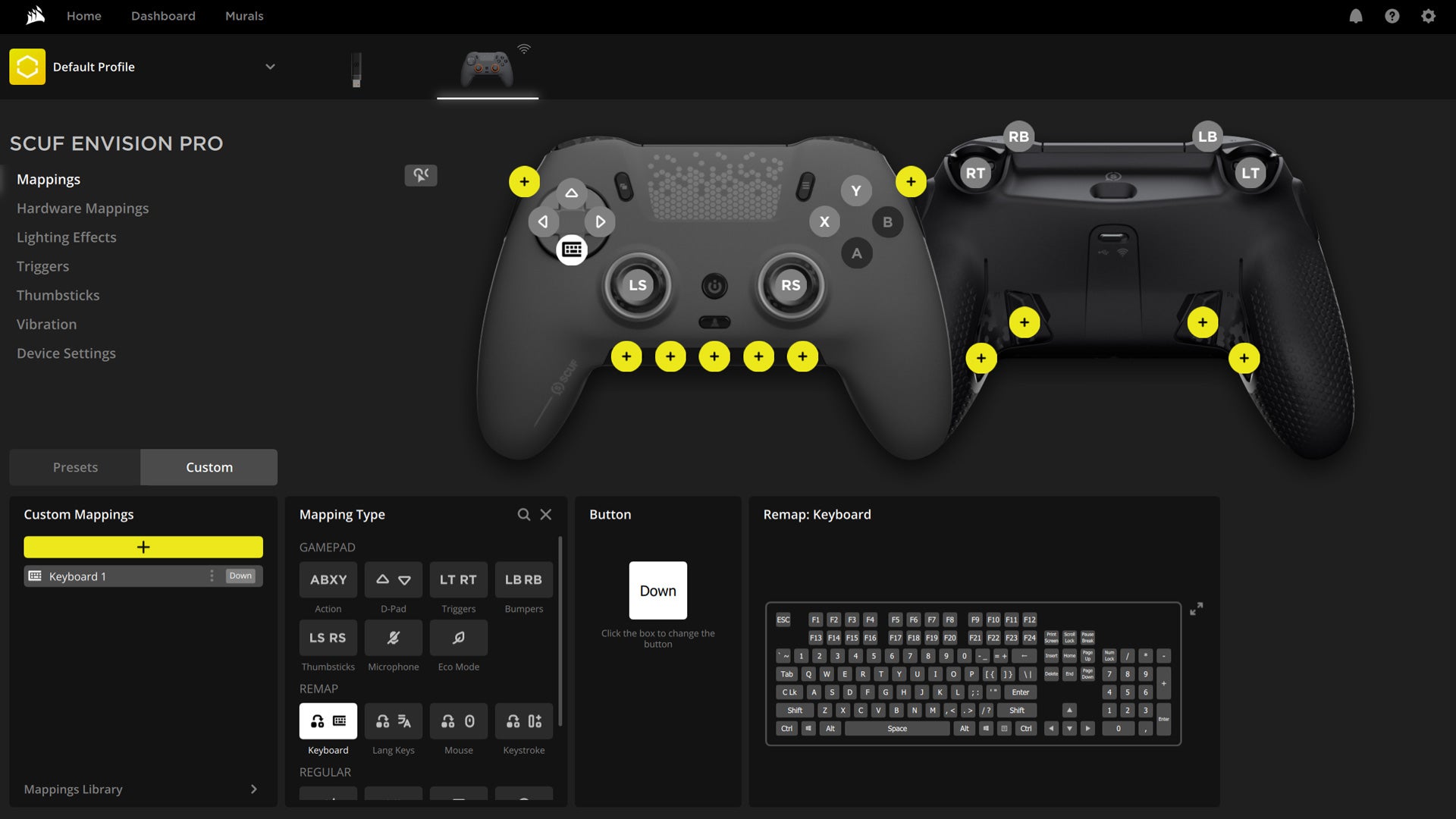
Nearly every button is completely remappable, giving you 23 total keys to program. You can swap the position of controller inputs or get creative and assign macros to different buttons. The macro cluster is particularly useful for this, but is also great for opening game launchers or quickly minimizing to desktop. You can also assign media controls and change the lighting effect displayed by the buttons and LED strip. The changes can then be stored to three profiles of onboard storage and swapped between on the fly.
Envision Pro blurs the lines between a controller and a gaming keyboard and mouse.
In essence, through the power of iCUE, the Envision Pro blurs the lines between a gaming controller and a gaming keyboard and mouse. Once you realize this, you can start to get creative with how buttons are assigned, opening the doors to multi-action keys and controlling your PC in ways that would usually leave you reaching for your mouse and keyboard.
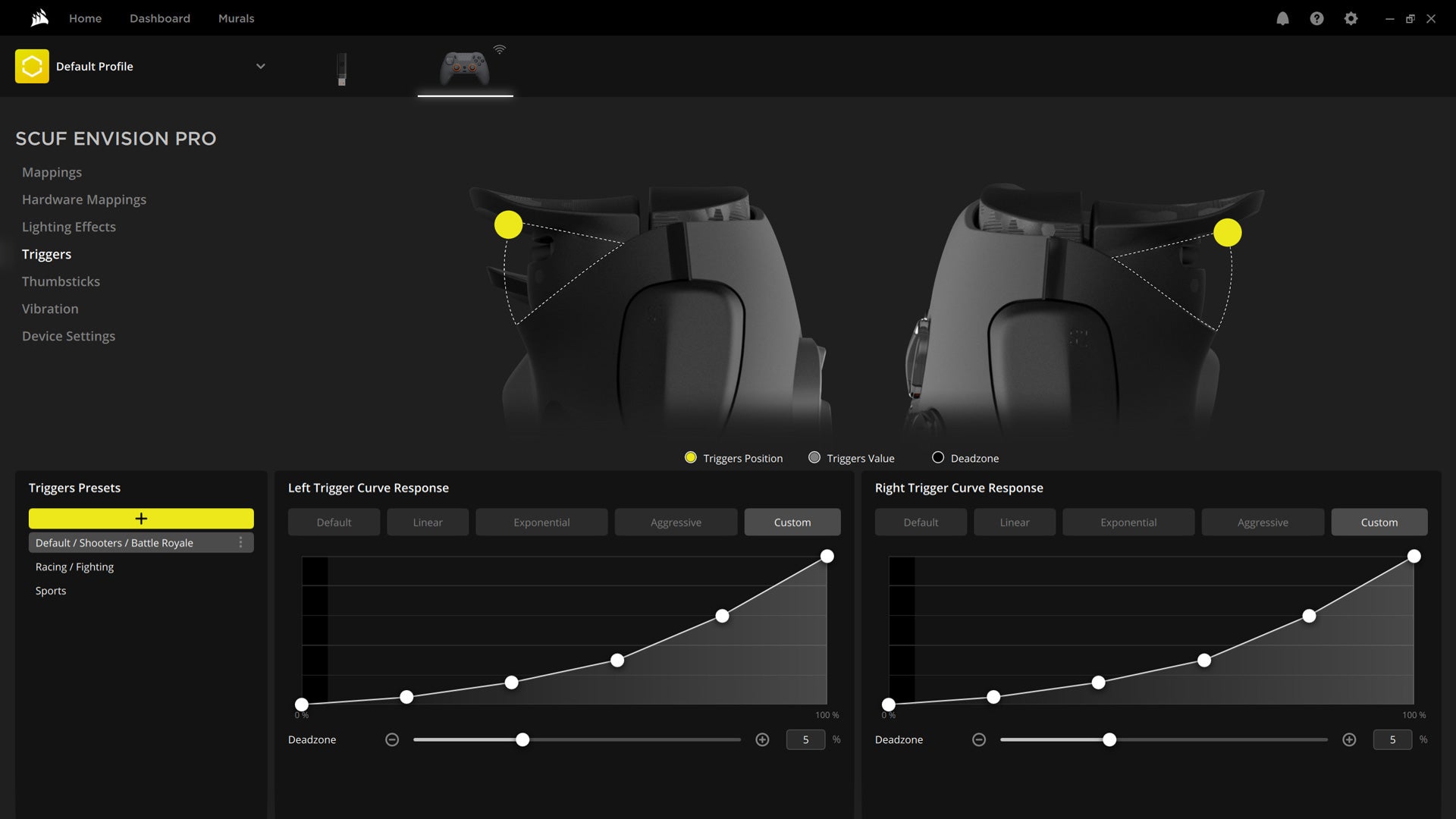
There is one big caveat: virtually all of the Envision’s most interesting programmability features require iCUE to run in the background. Everything that’s controller-based can be saved to the controller and run on its own, but for anything more, like macros or launching programs, iCUE must be running at all times.
Envision Scuf Pro – Performance
I’ve been lucky enough to have used multiple generations of Scuf controllers, and I can say with confidence that the Envision Pro is my hands-down favorite. The mechanical buttons and programmability are so nice that my Reflex Pro feels mushy and pedestrian in comparison – a controller that I still consider one of my favorite aftermarket options for PlayStation 5.
Envision Pro is my hands-down favorite Scuf controller.
For first-person shooters, it’s excellent in comparison to other gamepads. The sticks are responsive and smooth, and I love that I can toggle between a hair trigger and a full pull on the fly. Playing Battlefield 2042’s latest patch was a lot of fun, and I enjoyed being able to swap between a hair trigger for run-and-gun and full throw when playing as a sniper. Customizable dead zones and sensitivity ramping also let me make a profile specifically for sniping that felt much more accurate than playing the same class on PlayStation. For quick adjustments, I was able to set one of the back paddles to instantly lower my sensitivity for precision aiming, akin to a sniper button on a mouse.

The tactile face buttons are also fantastic. I really can’t underscore just how much nicer they feel to play on than most other controllers. This was especially true in Mortal Kombat 1, where having a defined click for each directional on the D-pad makes dialing in combos feel more mechanical and less up to chance. In other genres I didn’t find them to be more responsive, per se, but given a choice between standard membrane buttons and the Envision Pro’s mechanical switches, I’ll take the Envision every time.
I really can’t underscore just how much nicer the face buttons feel.
The additional programmable buttons are a bit more mixed. The SAX buttons, as mentioned earlier, are more trouble than they’re worth and I suspect many others will feel the same; a shame, considering those buttons are supposed to be one of the major advantages of the Envision. Having two extra buttons directly under your index fingers offer obvious advantages when you need to respond quickly but they just require too much care to avoid hitting by mistake. The rear paddles are much better and I found the angling of the inner paddles to be just about perfect. I could bounce between the two sets very naturally, which is exactly what I would hope for from a controller like this.

The additional row of G-keys and the programmability of iCUE is nothing short of game-changing for a PC controller. I created an entire profile dedicated to navigating Windows. With a tap, I could minimize a game to the desktop, change to that profile, launch a browser, and be in my email. With another, I could launch Spotify and be navigating a playlist. If you don’t need that row for in-game commands, it also makes a fantastic media-control cluster so you can control your music without swapping out to mouse and keyboard.
The G-keys also make a fantastic media-control cluster.
So, the experience is good. Sensitive SAX aside, it’s easily one of the best controllers that Scuf has ever made and a great debut of a PC-specific controller. Compared to the Xbox Elite Controller Series 2 and just about every other high-end controller that’s compatible with PC, there’s significantly more programmability available, and that really makes this feel like a pro PC controller instead of a console gamepad that just happens to work.

All that said, if you’re playing competitive shooters, a mouse and keyboard is still the better choice. Any competitive PC player will tell you that a gamepad, even a fancy one like this, is simply less accurate. And if you’re the sort of player that’s interested in a $179 PC controller in the first place, you probably already have a gaming keyboard (maybe even a Corsair) that’s capable of many of these same features.
A mouse and keyboard is still the better choice for competitive shooters.
Of course, the biggest competitive category outside of shooters for a controller of this type is fighting games, and I see real merit there. The mechanical clicks and eight-way D-pad are perfect for them. The added programmability could certainly be useful as well.
By offering price parity with the Xbox Elite Controller Series 2, Scuf is providing an alternative for action games and RPGs too – games where rear paddles make dodging and triggering skills feel more nimble and responsive. And easy access to keyboard commands and macros adds real utility for PC-centric games that may work with controller but perform best with a handful of keyboard commands at the ready.

Purchasing Guide
The Scuf Envision and Envision Pro are available now, directly from Scuf, for $159 and $199 respectively. Currently, only the standard gray color is available, but fully customized versions will be available in early 2024.
Continue reading...


