Here are a few tips that may or may not help your DayZ standalone performance, note some of these may reduce graphics quality. Most of these tweaks also apply to ARMA2/3 and the DayZ mod so you can also apply this to those games.
Navigate to C:\Users\User\Documents\DayZ and open up DayZ.cfg in your text editor of choice.
Edit both GPU_MaxFramesAhead and GPU_DetectedFramesAhead and set them both to 1, it should look like below.
GPU_MaxFramesAhead=1;
GPU_DetectedFramesAhead=1;
Navigate to C:\Users\User\Documents\DayZ Other Profiles\yourdaysnamehere and open up the file yourdayznamehere.DayZProfile
sceneComplexity= can be changed to anywhere between 50000 and 200000, lower values should give you better performance at the expense of some scenery detail.
viewDistance= can be reduced to render less detail, which should increase FPS at lower values.
- Open up Steam and browse to your main games tab.
- Right click DayZ and select properties.
- In the window that opens press set launch options, you should be looking at something like
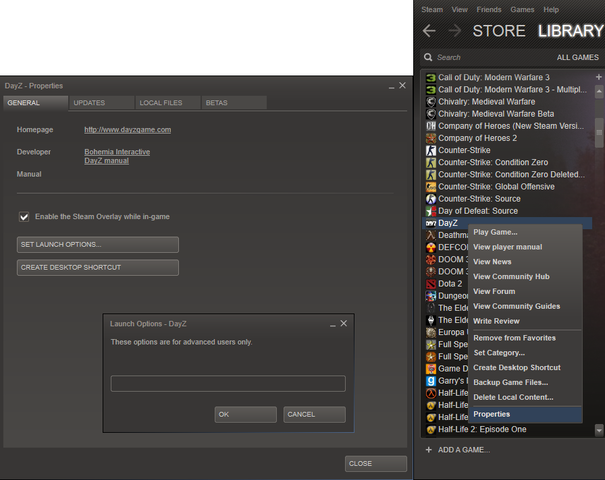
- In the box you can enter a few settings to potentially increase performance
- -cpuCount=x , where x is the number of CPU cores you have (usually 4 for an i7/i5 processor, 2 for an i3 and between 4-8 for modern AMD processors).
- -exThreads=x , where x is the number of threads that the game can use (this should be 7 for an i7, 3 for an i5 and either 5 or 7 on modern AMD processors).
- -maxMem=x , where ix is the amount of memory you want to dedicate to the game, the engine only supports up to 2047MB of memory and the lowest amount you can select is 256MB.
- Adding -nosplash will disable the splash screen when the game starts, saving you a bit of time loading.
- You can also play around with the -malloc=x parameter, valid options for this are JEMalloc_bi, NedMalloc_bi, tbb4malloc_bi and TCMalloc_bi. Everyone will have different experiences with each so it's best to try each one out and see if you get any difference in FPS/smoothness.
- You can also try adding -winxp to the line, this usually increases FPS at the expense of not being able to alt+tab as fast.
- Here's my complete line that I use : -nosplash -maxMem=2047 -cpuCount=4 -exThreads=7 -malloc=jemalloc_bi.
Navigate to C:\Users\User\Documents\DayZ and open up DayZ.cfg in your text editor of choice.
Edit both GPU_MaxFramesAhead and GPU_DetectedFramesAhead and set them both to 1, it should look like below.
GPU_MaxFramesAhead=1;
GPU_DetectedFramesAhead=1;
Navigate to C:\Users\User\Documents\DayZ Other Profiles\yourdaysnamehere and open up the file yourdayznamehere.DayZProfile
sceneComplexity= can be changed to anywhere between 50000 and 200000, lower values should give you better performance at the expense of some scenery detail.
viewDistance= can be reduced to render less detail, which should increase FPS at lower values.
Last edited:


