We now have a DayZ server that anyone is welcome to join
Anyone, there is no whitelist.
UK.
20, will be increased as needed.
TeamSpeak : ts.sameteem.com
Please read the full list in game but broadly the rules are simple, don't be a nuisance to other players and don't exploit. KoS is ALLOWED.
Kamenks Military Base and Tisy.
A chest will spawn with random loot, you can also find extra high value loot around the area..
Absolutely, you can find the base building items spawned on the map and at the traders.
Yes, the trader sells Codelocks that you can use to secure your base and it's buildings.
Green Mountain and Kumyrna are the main traders and are marked on the map.
There is a mystery black market trader hidden on the map for you to find.
5 Million Pounds
Press P on the keyboard.
Yes it is, feel free to join our TeamSpeak at ts.sameteem.com to find more people playing on the server. And grab a free channel on our TeamSpeak server at https://sameteem.com/teamspeak/makechannel
Please talk to any of the admins or helpers on the TeamSpeak server (red or cyan ST logos next to their names) and they will assist you if possible.
Bases won't normally be removed unless there is a server wipe or the base is causing an issue, such as lag or blocking the traders.
You can make money by selling at the trader, raiding Tisy, and you can find money randomly spawned throughout the map.
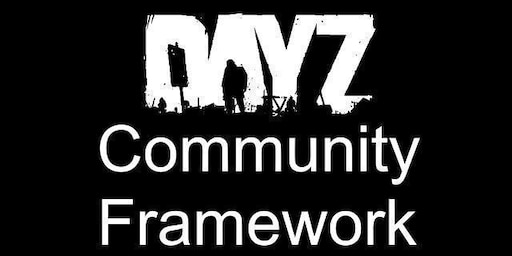
 steamcommunity.com
steamcommunity.com

 steamcommunity.com
steamcommunity.com

 steamcommunity.com
steamcommunity.com

 steamcommunity.com
steamcommunity.com

 steamcommunity.com
steamcommunity.com

 steamcommunity.com
steamcommunity.com

 steamcommunity.com
steamcommunity.com
 steamcommunity.com
steamcommunity.com

 steamcommunity.com
steamcommunity.com
 steamcommunity.com
steamcommunity.com

 steamcommunity.com
steamcommunity.com

 steamcommunity.com
steamcommunity.com

 steamcommunity.com
steamcommunity.com
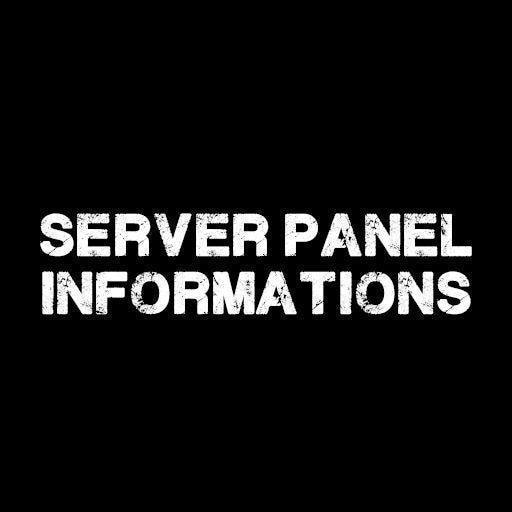
 steamcommunity.com
steamcommunity.com
 steamcommunity.com
steamcommunity.com
 steamcommunity.com
steamcommunity.com

 steamcommunity.com
steamcommunity.com

 steamcommunity.com
steamcommunity.com

 steamcommunity.com
steamcommunity.com

 steamcommunity.com
steamcommunity.com
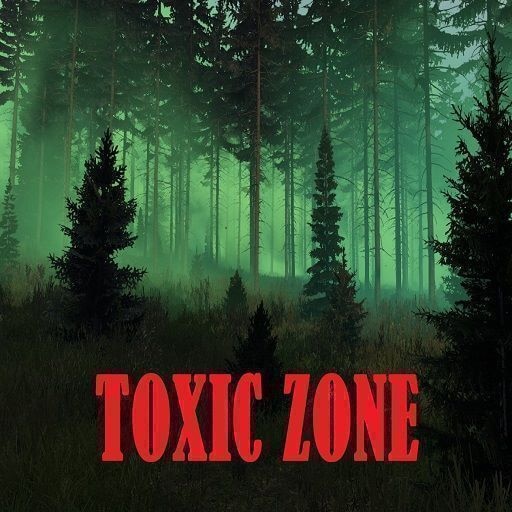
 steamcommunity.com
steamcommunity.com
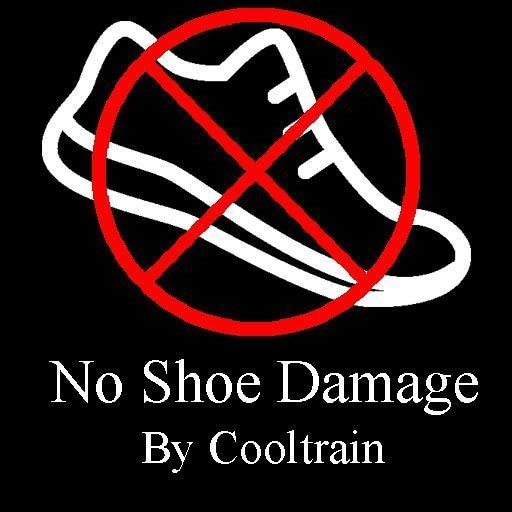
 steamcommunity.com
steamcommunity.com
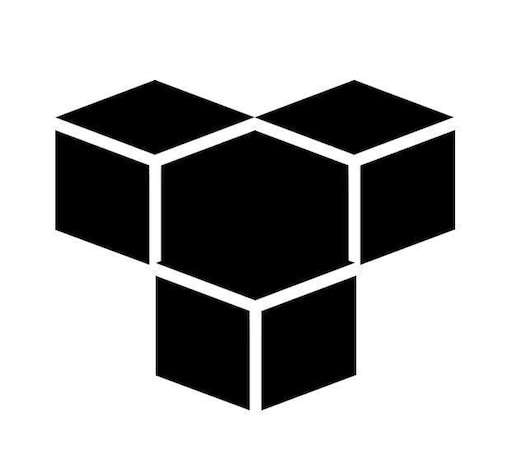
 steamcommunity.com
steamcommunity.com

 steamcommunity.com
steamcommunity.com
 steamcommunity.com
steamcommunity.com

 steamcommunity.com
steamcommunity.com
 steamcommunity.com
steamcommunity.com

 steamcommunity.com
steamcommunity.com

 steamcommunity.com
steamcommunity.com
 steamcommunity.com
steamcommunity.com

 steamcommunity.com
steamcommunity.com

 steamcommunity.com
steamcommunity.com
 steamcommunity.com
steamcommunity.com
 steamcommunity.com
steamcommunity.com
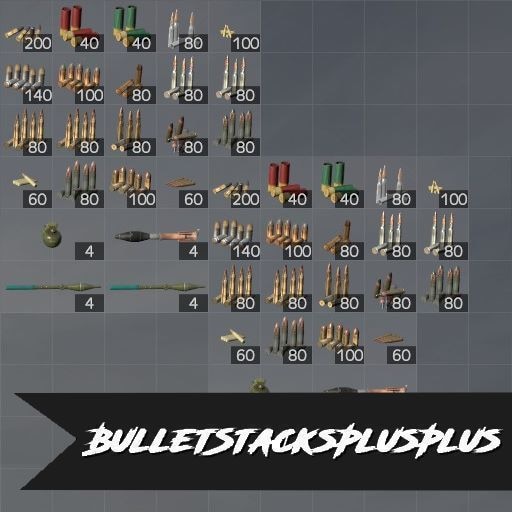
 steamcommunity.com
steamcommunity.com

 steamcommunity.com
steamcommunity.com
 steamcommunity.com
steamcommunity.com

 steamcommunity.com
steamcommunity.com

 steamcommunity.com
steamcommunity.com
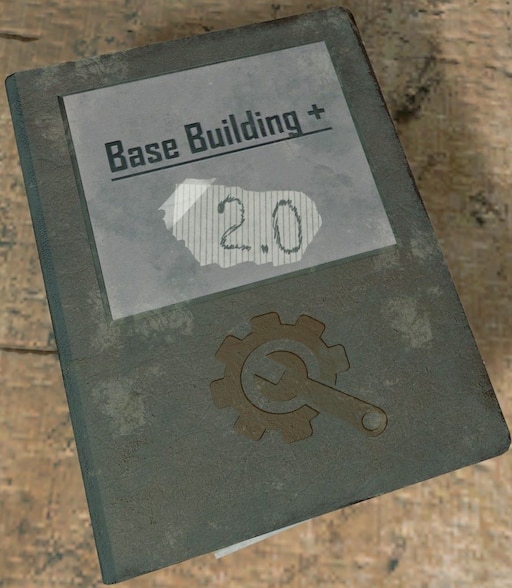
 steamcommunity.com
steamcommunity.com

 steamcommunity.com
steamcommunity.com
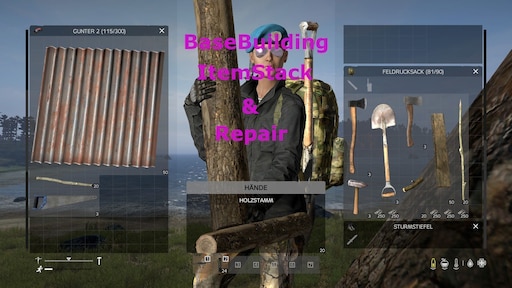
 steamcommunity.com
steamcommunity.com

 steamcommunity.com
steamcommunity.com
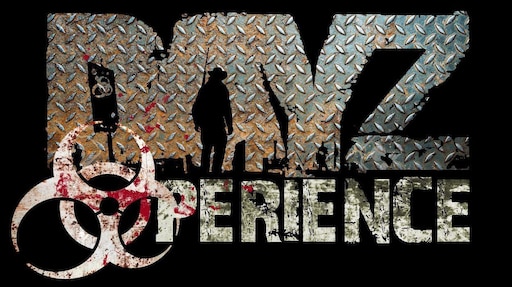
 steamcommunity.com
steamcommunity.com

 steamcommunity.com
steamcommunity.com
 steamcommunity.com
steamcommunity.com
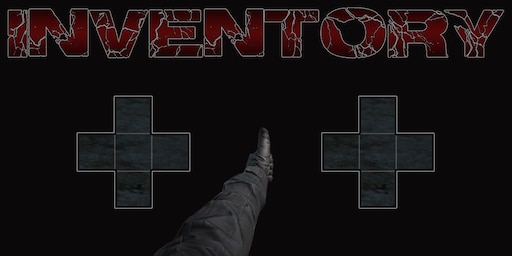
 steamcommunity.com
steamcommunity.com
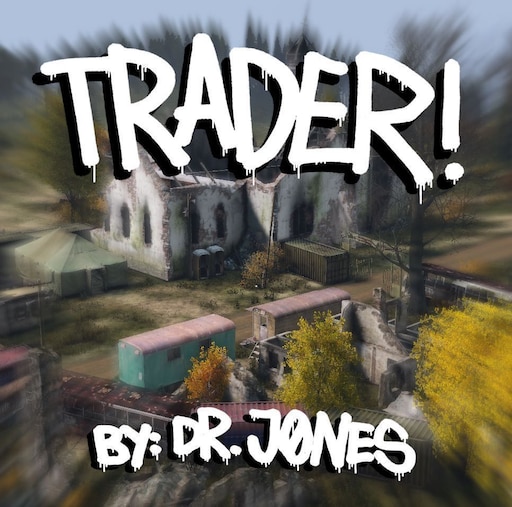
 steamcommunity.com
steamcommunity.com
Follow these steps to install the DayZ Standalone Launcher on your computer:
Step 1: Check System Requirements
Before you begin, ensure that your computer meets the minimum system requirements for DayZ Standalone and the launcher. Typically, the launcher's requirements are lower than the game itself, but it's best to have a reasonably capable system.
Step 2: Download the Launcher
Now that you have the DayZ Standalone Launcher installed, here's how to use it:
Who is Welcome to Join?
Anyone, there is no whitelist.
Server location
UK.
Player slots?
20, will be increased as needed.
Is there a voice server for the DayZ server?
TeamSpeak : ts.sameteem.com
What are the Server Rules?
Please read the full list in game but broadly the rules are simple, don't be a nuisance to other players and don't exploit. KoS is ALLOWED.
Where are the Toxic Zones?
Kamenks Military Base and Tisy.
What can I get from the Toxic Zones?
A chest will spawn with random loot, you can also find extra high value loot around the area..
Can I build a Base?
Absolutely, you can find the base building items spawned on the map and at the traders.
Can I Protect My Base?
Yes, the trader sells Codelocks that you can use to secure your base and it's buildings.
Where are the Traders?
Green Mountain and Kumyrna are the main traders and are marked on the map.
There is a mystery black market trader hidden on the map for you to find.
How much can I store in my bank/ATM?
5 Million Pounds
How do I access the Party System?
Press P on the keyboard.
Where Can I Get DayZ?
Is Voice Chat Enabled?
Yes it is, feel free to join our TeamSpeak at ts.sameteem.com to find more people playing on the server. And grab a free channel on our TeamSpeak server at https://sameteem.com/teamspeak/makechannel
I Need Help!
Please talk to any of the admins or helpers on the TeamSpeak server (red or cyan ST logos next to their names) and they will assist you if possible.
Will My Base Be Deleted?
Bases won't normally be removed unless there is a server wipe or the base is causing an issue, such as lag or blocking the traders.
How Do I Make Money
You can make money by selling at the trader, raiding Tisy, and you can find money randomly spawned throughout the map.
Mods Included on the server
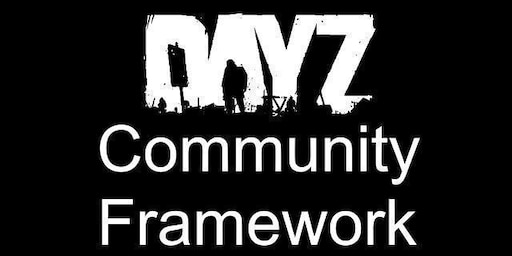
Steam Workshop::CF

Steam Workshop::VPPNotifications

Steam Workshop::Pandemic War Vehicles Plus

Steam Workshop::Code Lock

Steam Workshop::Unlimited Stamina

Steam Workshop::[CrSk] BMW 525i E34

Steam Workshop::WeaponReduxPack
Steam Community :: Error

Steam Workshop::Specialist Weapon Pack
Steam Community :: Error

Steam Workshop::Specialist Weapon Pack

Steam Workshop::SIX-DayZ-Auto-Run

Steam Workshop::Banking
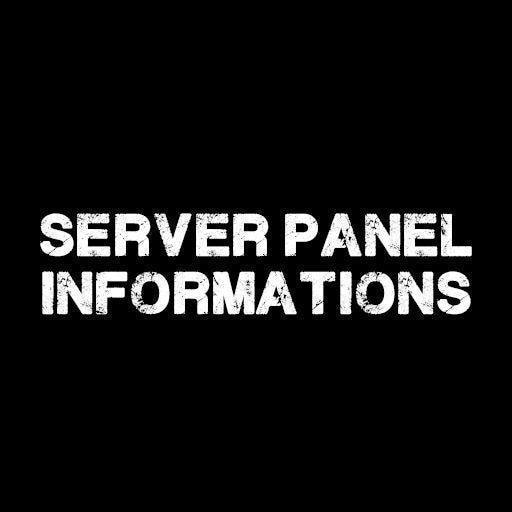
Steam Workshop::Server_Information_Panel
Steam Community :: Error
Steam Community :: Error

Steam Workshop::NoVehicleDamage

Steam Workshop::dbo_mustangs

Steam Workshop::Ear-Plugs

Steam Workshop::[Remastered] Arma Weapon Pack
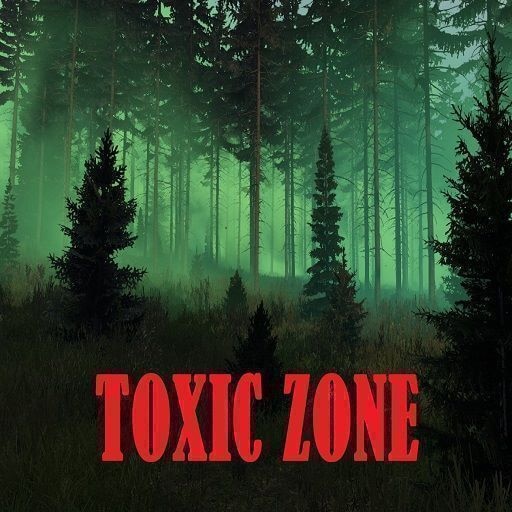
Steam Workshop::ToxicZone
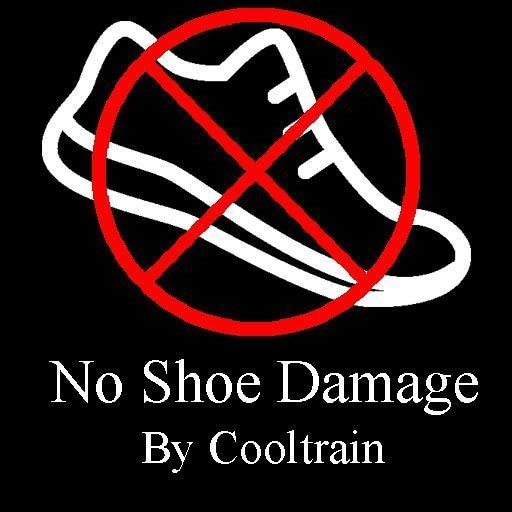
Steam Workshop::No Shoe Damage
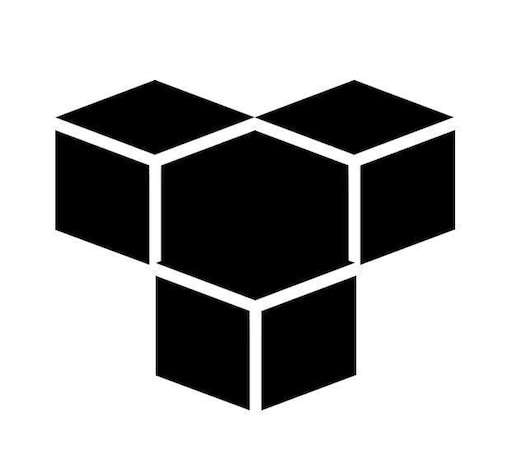
Steam Workshop::Slots4Pack

Steam Workshop::PartyMe
Steam Community :: Error

Steam Workshop::VanillaPlusPlusMap
Steam Community :: Error

Steam Workshop::IRP-Land-Rover-Defender-110

Steam Workshop::CheckIdentity
Steam Community :: Error

Steam Workshop::Gold Nuggets

Steam Workshop::SQUAD MSF-C
Steam Community :: Error
Steam Community :: Error
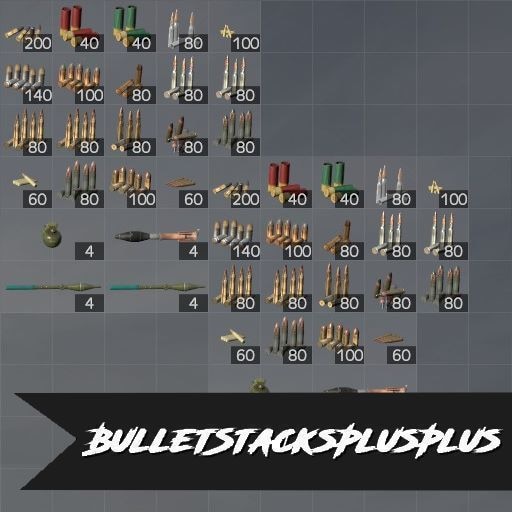
Steam Workshop::BulletStacksPlusPlus

Steam Workshop::BetterSuppressors
Steam Community :: Error

Steam Workshop::Base Furniture Mods 2.0

Steam Workshop::Airdrop-Upgraded
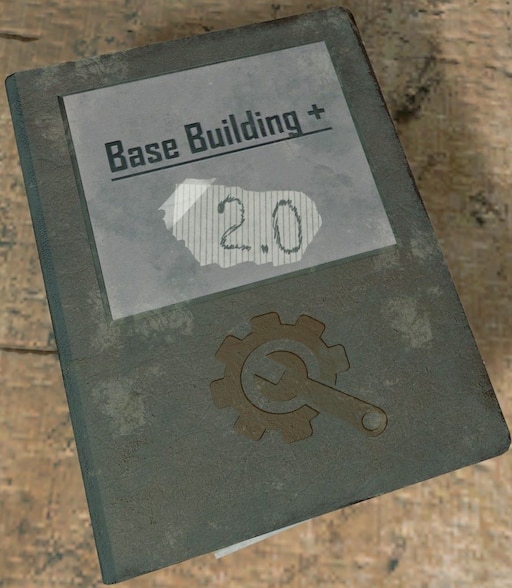
Steam Workshop::BaseBuildingPlus

Steam Workshop::Ammo Making
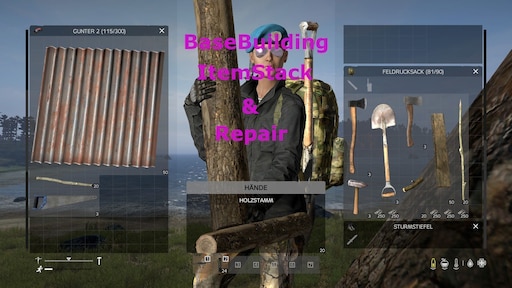
Steam Workshop::BaseBuildingItemStackandRepair

Steam Workshop::MoreGuns
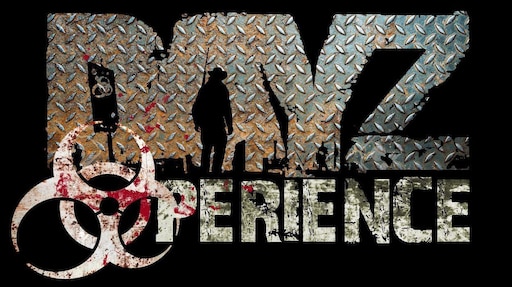
Steam Workshop::TweakRaidTools

Steam Workshop::CannabisPlus
Steam Community :: Error
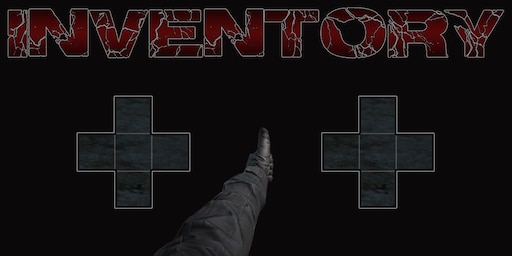
Steam Workshop::InventoryPlusPlus
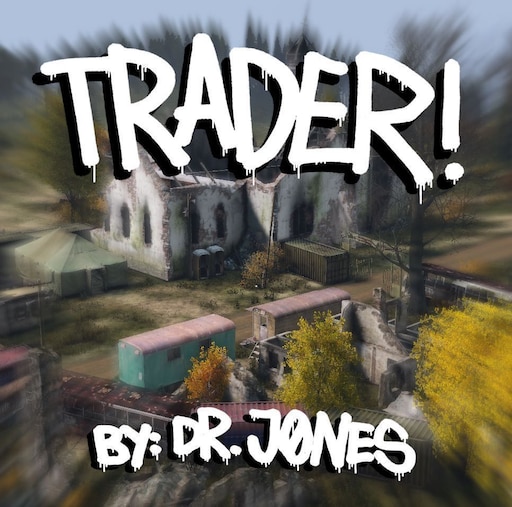
Steam Workshop::Trader
Installing DayZ Standalone Launcher
Follow these steps to install the DayZ Standalone Launcher on your computer:
Step 1: Check System Requirements
Before you begin, ensure that your computer meets the minimum system requirements for DayZ Standalone and the launcher. Typically, the launcher's requirements are lower than the game itself, but it's best to have a reasonably capable system.
Step 2: Download the Launcher
- Open your web browser and navigate to the official DayZ Standalone Launcher website. You can usually find it by searching "DayZ Standalone Launcher" in your preferred search engine.
- Look for the download section on the website and click on the appropriate download link for your operating system (Windows, macOS, or Linux). Make sure to download the latest version.
- Once the download is complete, locate the installer file you downloaded (it's usually in your computer's Downloads folder).
- Double-click on the installer file to run it.
- Follow the on-screen instructions to complete the installation process. You may need to specify the installation directory and agree to the terms and conditions.
- After installation, find the DayZ Standalone Launcher icon on your desktop (Windows) or in your Applications folder (macOS).
- Double-click on the launcher icon to open it.
Now that you have the DayZ Standalone Launcher installed, here's how to use it:
- Updating Mods: The launcher will automatically check for mod updates. To update mods, select the "Mods" tab and click the "Update All" button. You can also install new mods by clicking "Install" and selecting the mod's ZIP file.
- Server Selection: On the "Servers" tab, you can browse and filter DayZ servers based on various criteria. To join a server, simply select it and click "Play."
- Settings: Customize your DayZ Standalone experience by adjusting settings like graphics, controls, and audio through the "Settings" tab.
- Launch DayZ: When you're ready to play, click the "Play" button on the launcher. It will launch the game with your selected mods and server.
Last edited:


